Introducing SQUIGL.AI
by TruScribe.
Meet your virtual illustration tech, and so much more.

Illustrate. . .
Animate. . .
Co - create in real time.
Add an illustration team to your workflow.
Unique. Engaging. Proven.
Prompt based animation via proprietary 'ILLM' tech.
Support for a wide range of illustration, media, and animation needs.
Integrate with your future of work OS of choice!
Seamlessly integrate Squigl AI with your workflow for smooth and efficient animated, illustrated digital content creation.
Run the world.
OK, maybe that's a bit much. Or is it?
Join more than 1000 B2B clients working with the Squigl AI product suite worldwide. Isn't that like, millions of users?!*
Major Industry awards for Innovation in AI from UNESCO, McGraw Hill Enterprise, CIOReview, ATD (Association for Talent Development) and many more.
Evolve your content strategy with the markets. The longer you stick around, the more you'll grow. It is that simple.

Flexible Pricing Options
Tailored Pricing for You
Squigl AI: Starter
Get started with our affordable Starter plan, perfect for single users. Up to five minutes of output per 30 days.
$97
/MONTHLY
Community access
Access to sandbox
Fully virtual experience
*MOQ is 1 month. Cancel anytime to prevent recurring payments. Heading out for the summer? You can freeze your account at no extra charge until you are ready to get back to work.
Squigl AI: Unlimited
Limitless access and premium features in our all-inclusive plan for three users. Up to ten minutes of output per 30 days.
$297
/MONTHLY
Everything In Squigl Starter and...
Add TWO additional memberships (total of 3 users)
*Our global staff will stop at nothing to ensure you succeed and also offer weekly "office hours" style, exclusive MS TEAMS calls with our senior leadership,
available to all Unlimited users.
Squigl AI: Premium
Dedicated account management, and production support at scale. For unlimited output plus studio support:
$497
/MONTHLY
Everything in previous tiers and...
We help you create! (Squigl AI studio team will build for you!*)
* Entirely Done-For-You , we will write your 90-second animation for you, provide broadcast quality voice talent and audio production, original and customized illustrated storyboard, and final mastering of qty (1) premium deliverable per month.
Limited Time Offer:
ALL NEW ACCOUNTS...
LIFETIME Access to SQUIGL AI, the Creator's Club
(even if you freeze or cancel your paid subscription, you will retain community access and membership)Preview new features before they are available to the general public and have a say in the roadmap.
Private bulletin board and forum access for our power user community and partnerships.
Inner circle access to Squigl AI leadership and executive team
Exclusive IRL ("In-Real-Life") invites to local Events, Conferences, Workshops near you! (Do you run events? If you invite Squigl, we may just join you on stage!)
Be among the Global Leaders and AI visionaries from companies pictured here who. (and many more!)

Frequently Asked Questions
What is Squigl AI?
We are teaching AI how to draw! Squigl AI is a platform and Software-as-a-Service form of Generative AI technology. We help digital content creators add illustration to their creative workflow so they can achieve more. We're also a great group of innovators and technologists who welcome the opportunity to partner and solve complicated problems together.
How does the creative process work?
Before we answer that, did you know ILLUSTRATION (yes, DRAWING!) is over 100,000 years OLDER than text? No, seriously. The creative act has always been visual before it was ever verbal. With Squigl AI , users harness this "hardwired" predisposition towards visual language. The rest is history!
How long does it take to produce content with Squigl AI?
Most demo's take about 2 to 3 minutes. LINK: Click Here to see an example demo of Squigl AI in action, produced by our friends at Microsoft ®.
Can You Help Me Make Exactly What I Need?
Yes! Check out the DONE FOR YOU plan above. Plans for customized media content start at $497/mo.
What sets Squigl AI apart from other providers?
About 20 million datapoints (which we own) and use to train our models, No less than 8 proprietary ILLM / Generative AI modules, Users from 50% of the Forbes Global 2000 brands, more than 15 years of R&D, and over 5000 bespoke B2B projects delivered by our studio. Among other things...
Can you accommodate branding or design guidelines?
Love to. Please contact hello@squigl.ai for more information.
Explain the relationship between Squigl AI and TruScribe®
TruScribe® was established in 2010 on a mission to draw words, ideas, stories and pictures,
to change the way people see, think , hear, and act. Then, in 2015, we began to offer the Squigl AI platform to better serve our customers.
Now, TruScribe® is the agency behind the Squigl AI develoment, delivery, and fulfillment.
All this to say, You can always call your TruScribe® Account Executive to talk about Squigl AI.
Can I get a discount for a Non-Profit or Education licenses?
Yes. Please contact sales@squigl.ai for more information.

I think I found a bug in the Squigl AI workflow. What should I do?
Great software is made from feedback and iteration. We are in this together!
All creative club members have full visibility into our development backlog, known-issues list,
and you are welcome to spend time directly with our team resolving to ensure you receive the
value and assistance you deserve.

My company has complicated Enterprise needs. Can we use Squigl AI?
Yes. We would love to discuss your unique Enterprise needs.
Our staff is versed in global security standards, custom deployments, integrations,
private, public, multi-cloud deployments, and much more.
Please contact sales@squigl.ai to request more information.

Are Squigl AI licenses available through marketplaces, resellers, or integration partners?
Oh heck yeah! Contact sales@squigl.ai for more information.
Where is the roadmap?
Once you join the Creator's Club you will quickly be made intimately familiar with our test environment,
features roadmap, and you might even get a shot at helping us prioritize or review new product enhancements.

Where are Squigl AI personnel located?
We are a global crew and have multipolar coverage to ensure we can support the needs of our ever-expanding user base. If you want to talk Squigl in-person, give us a call and we'll invite you in.

*The Product Suite may refer to TruScribe®, Squigl™ and their intellectual properties. All are explicit trademarks owned entirely by 313 Software LLC. All rights reserved, 2023. 313 Software LLC is an affiliated partner of Microsoft Corporation. For further information, please visit www.TruScribe.com or contact our headquarters.
hello@squigl.ai
(608) 807-5536